Jerry474 Wrote:
-------------------------------------------------------
> Yes the lighting was a problem. The D&S could not
> turn off the yard lights and the person doing the
> lighting did not have matching color temp lamps in
> his setup. Was getting too much blue from some of
> the flood lamps & the yard lights were too green.
> Was difficult to correct in Photoshop as the front
> of the engines had one type of lighting and the
> rear another.
Photoshop Elements 10 has a very useful capability that might help, Jerry -
. . . IF you can find a copy. This feature was deleted from Elements 13 – or at least was renamed & hidden somewhere, 'cause I couldn't find it – and then I had a hell of a time deleting 13 so that I could re-install 10.* Anyway, under 'Enhance' select 'Adjust Color' and from that menu select 'Color Variations', which presents an adjustment screen from which you can choose to increase or decrease red, green or blue from the midtones, shadows, or highlights by varying amounts
:
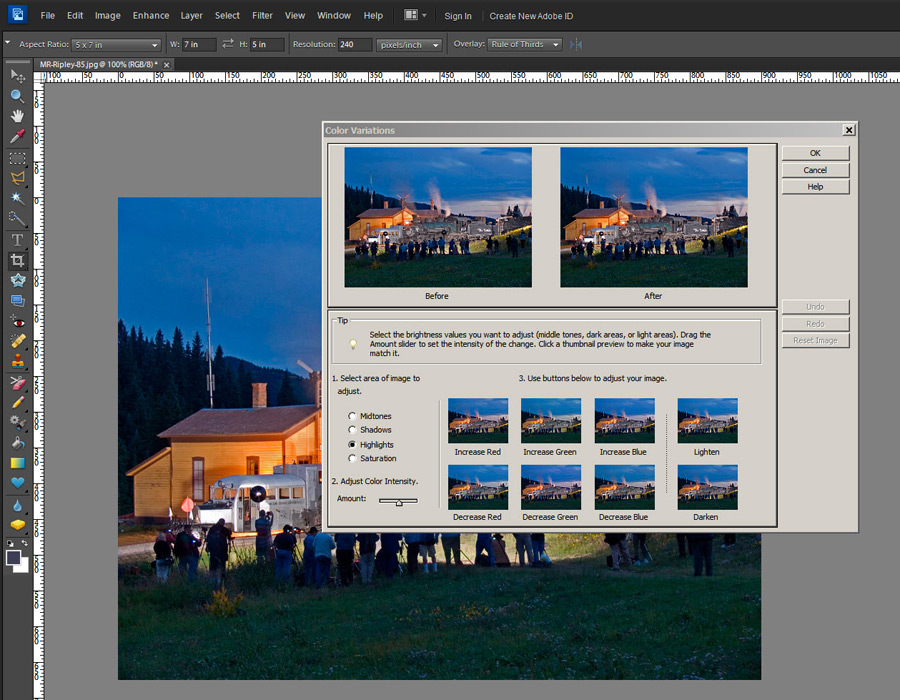
Since the highlights (aluminum-painted smokebox & stack) in your photo picked up the greenish light, I would try selecting 'highlights' and then 'decrease green' by varying amounts 'til you get what you want, and on the jacket where it's reflecting a little purple maybe select 'shadows' and then 'decrease red' and 'decrease blue' by a little. You might even need to mask the front for the de-greening and then especially the jacket for the de-purple-izing to protect other shadow areas from being affected. I'm going to try it on one of Roosso's photos, above, to get rid of that uguly green jacket on #489
. . . 
-
Willie
* Don't you just love it when the "New & Improved" version of a product turns out to be deliberately weakened compared to the original? I guess Adobe was trying to force us Phraud-O-Graphers™ to pay big bucks for a full-on version of Photoshop (or Lightroom) instead of relying on the perfectly adequate software that came bundled for free with my old scanner.







